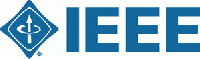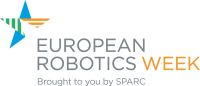Short course on ROS programming 2020: Difference between revisions
No edit summary |
|||
| Line 9: | Line 9: | ||
'''November 23rd, 2020''' | '''November 23rd, 2020''' | ||
'''Part 1: 10h00-12h00'''<br/> | '''Part 1: 10h00-12h00''' ([[Media:ROS2020 part 1.pdf|slides]])<br/> | ||
Introduction to ROS. Concepts of node, topic, and service. Message types. Development tools. Examples of packages. | Introduction to ROS. Concepts of node, topic, and service. Message types. Development tools. Examples of packages. | ||
'''Part II: 14h00-18h00'''<br/> | '''Part II: 14h00-18h00''' ([[Media:ROS2020 part 2.pdf|slides]])<br/> | ||
Shallow introduction to the Linux cli. Understanding the ROS workspace. Creating a package and understanding its structure. Nodes in Python and C++. Launchers, parameters, messages, services, and actions. ROS tools (gazebo, command line tools, rviz, rqt tools). Common issues. | Shallow introduction to the Linux cli. Understanding the ROS workspace. Creating a package and understanding its structure. Nodes in Python and C++. Launchers, parameters, messages, services, and actions. ROS tools (gazebo, command line tools, rviz, rqt tools). Common issues. | ||
Revision as of 09:46, 23 November 2020
23-Nov-2020, 10h00-18h00
Objectives
This short course on Robot Operating System (ROS) covers both the basics of ROS and the techniques for programming using this System. It is a one-day course, where in the morning the basics of ROS are covered, while the afternoon is devoted to delving into the hands-on details of practical programming.
Program
November 23rd, 2020
Part 1: 10h00-12h00 (slides)
Introduction to ROS. Concepts of node, topic, and service. Message types. Development tools. Examples of packages.
Part II: 14h00-18h00 (slides)
Shallow introduction to the Linux cli. Understanding the ROS workspace. Creating a package and understanding its structure. Nodes in Python and C++. Launchers, parameters, messages, services, and actions. ROS tools (gazebo, command line tools, rviz, rqt tools). Common issues.
Location
The sessions will take place remotely on the following Zoom rooms:
Part 1: 10h00-12h00
- Meeting ID: 865 5538 4263
- Password: 345235
Part II: 14h00-18h00
- Meeting ID: 861 0097 1734
- Password: 471628
Workshop materials
Please download and setup a VM before the workshop, as shown in the pdf!
Please follow this guide before the workshop to setup your VM: https://drive.google.com/drive/folders/1RCKQBc6KigMzfuwAj74U3DrGtCpWqfSz?usp=sharing
Please test if your VM has internet access. Open a terminal and ping www.google.com
Update: VMware Fusion runs on Mac. You can use IST's or your institution's license: https://www.vmware.com/products/fusion.html, https://si.tecnico.ulisboa.pt/en/software/vmware/
(the slides will be posted here)
Organization
Institute for Systems and Robotics (ISR-Lisboa)
Instituto Superior Técnico (IST)
A IEEE Robotics and Automation Society (RAS) - Portugal Chapter event.
And also a euRobotics European Robotics Week event.